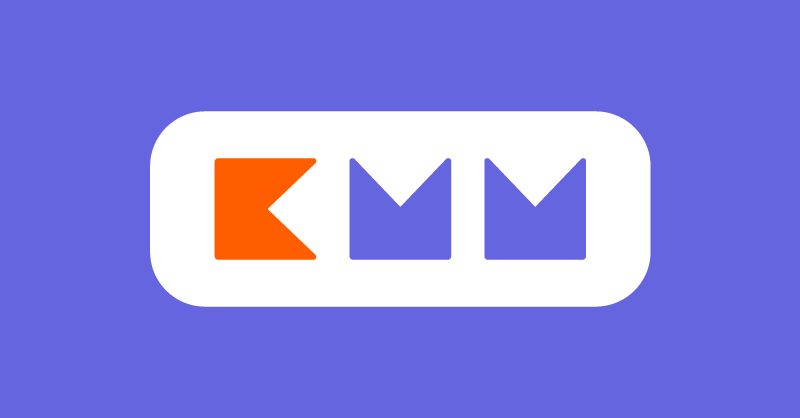AppCompat
Have you ever wondered how it’s possible to create native apps for different platforms at the same time? If yes, you are not alone! The Kotlin Multiplatform language is gaining increasing popularity among developers looking for an efficient and practical solution to this challenge. I decided to dive headlong into this technology and experience for myself how it works. In this article, I share my first experience trying to run an existing Kotlin Multiplatform project, discovering its strengths, challenges, and benefits along the way. So get ready to embark on this exciting journey and explore with me the possibilities that Kotlin Multiplatform offers!
O que eu estou fazendo?
- Acessar o Multiplatform development Samples
- Escolher um exemplo que eu acredito que seja mais recente, e que tenha mais recursos que eu já estou familiarizada
- escolhi o projeto todoapp
Sample name:
- What’s shared?: Models, Networking, Presentation, Navigation and UI
- Popular libraries used: SQLDelight, Decompose, MVIKotlin, Reaktive
- UI Framework: Jetpack Compose, SwiftUI
- iOS integration: Xcode build phases
- Platform APIs: ✅
- Tests: ✅
- Features:
- 99% of the code is shared
- MVI architectural pattern
- Shared UI across Android, Desktop and Web via Compose Multiplatform
Próximos passos
- Fazer fork do exemplo
- fiz e foi ok
- Tentar buildar localmente
- Gravar vídeos do projeto rodando no android e iOS
- escrever uma análise crítica das minhas impressões sobre o que experimentei.